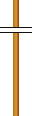Yet another virtual soroban
Interactive Tutorials
You can choose an example in the menu below, and press play to watch an example of an operation to be played on the soroban.
Custom operation
Type below the operation you want to see the steps on the soroban. For the sake of simplicity, no decimals are allowed, and no mix of addition/subtraction with multiplication or division.
Comments will be displayed here
Help
You could experiment with this virtual soroban and see how you can display numbers, and also add, subtract, multiply or divide. If you need help to learn the soroban, you could take a look at our basics page for abacus techniques.
With the mouse: Just click on any bead to move it. Use the Eject button to reset the soroban.
With the keyboard: Use the Left and Right arrow keys to choose the column and change the beads with either the number keys
![]() or the S, D, F, G, R keys
or the S, D, F, G, R keys
![]() .
.
You can find the virtual soroban (for offline use) and only that on this page.new